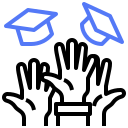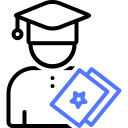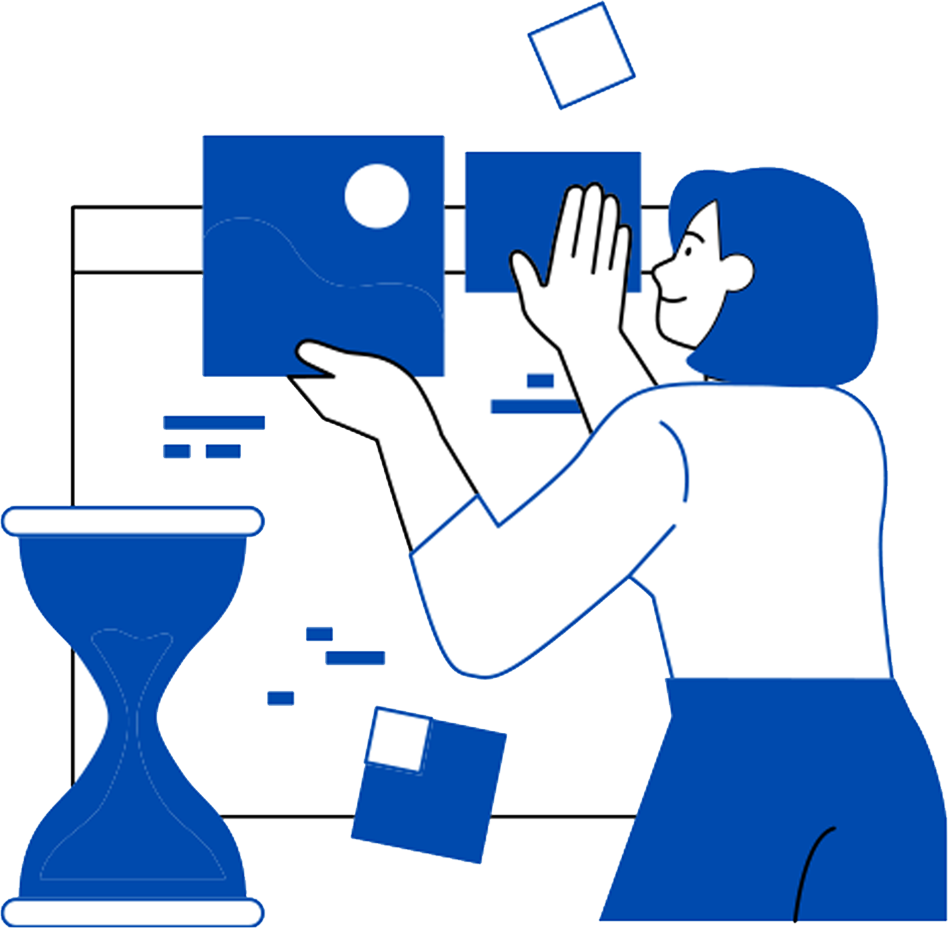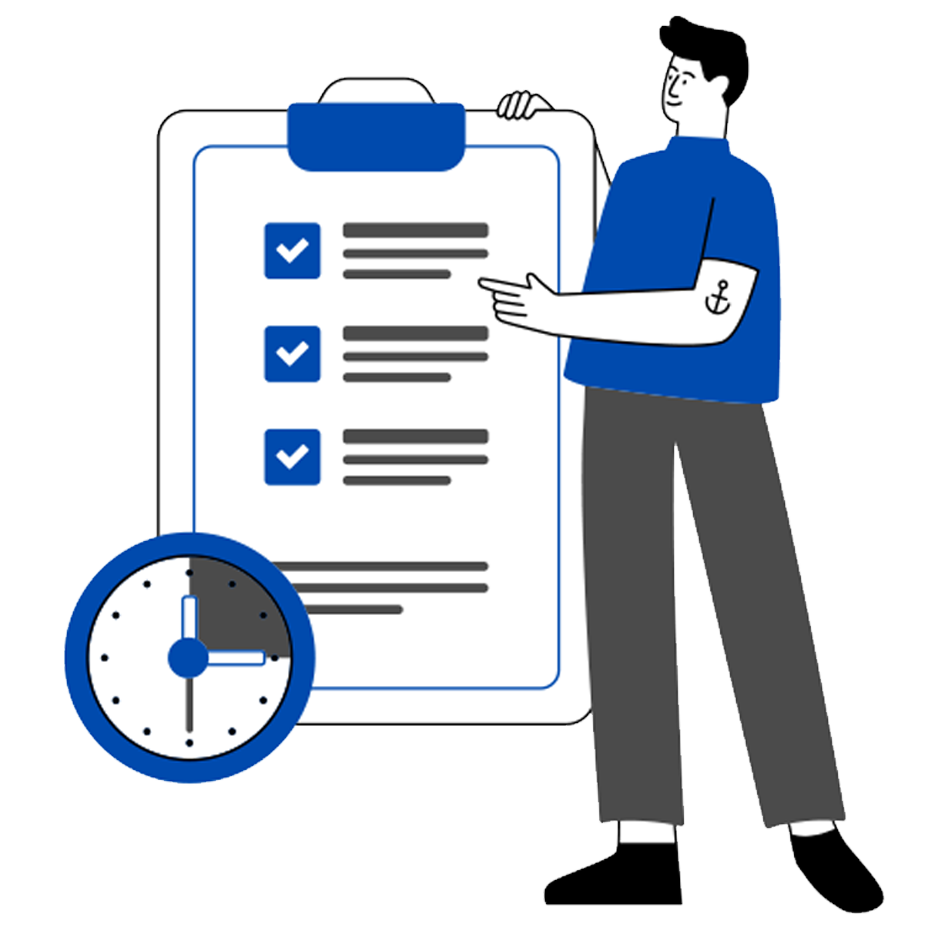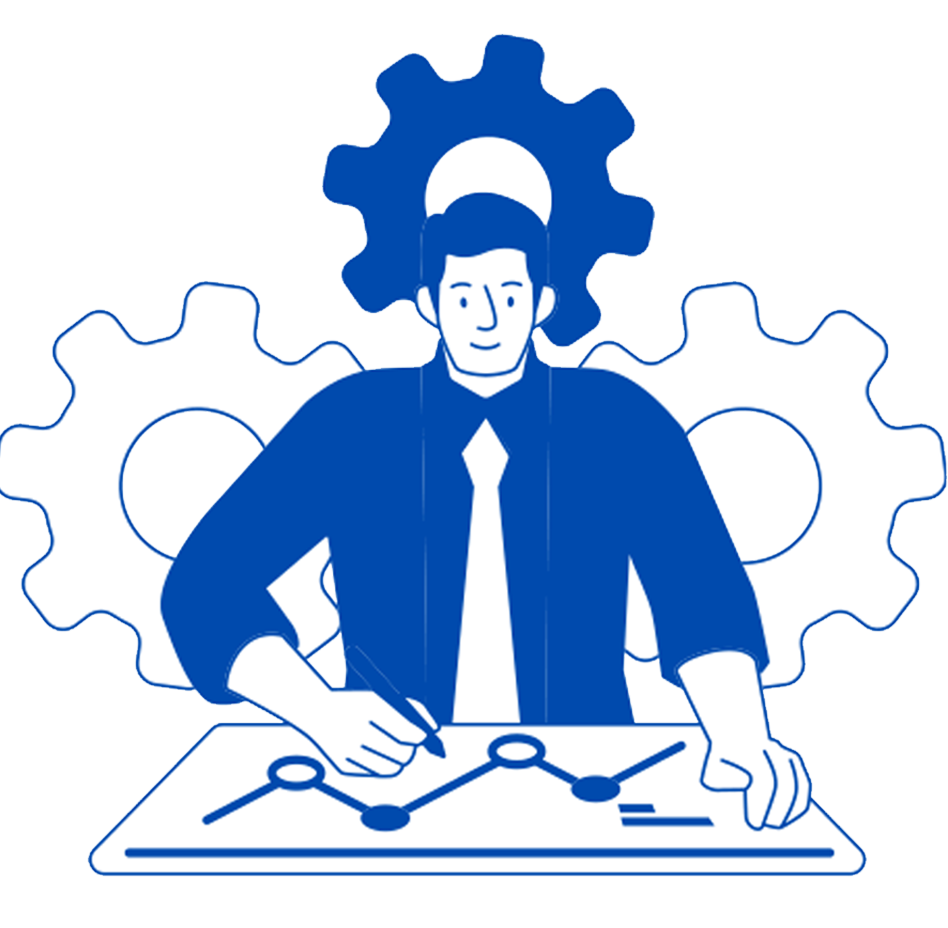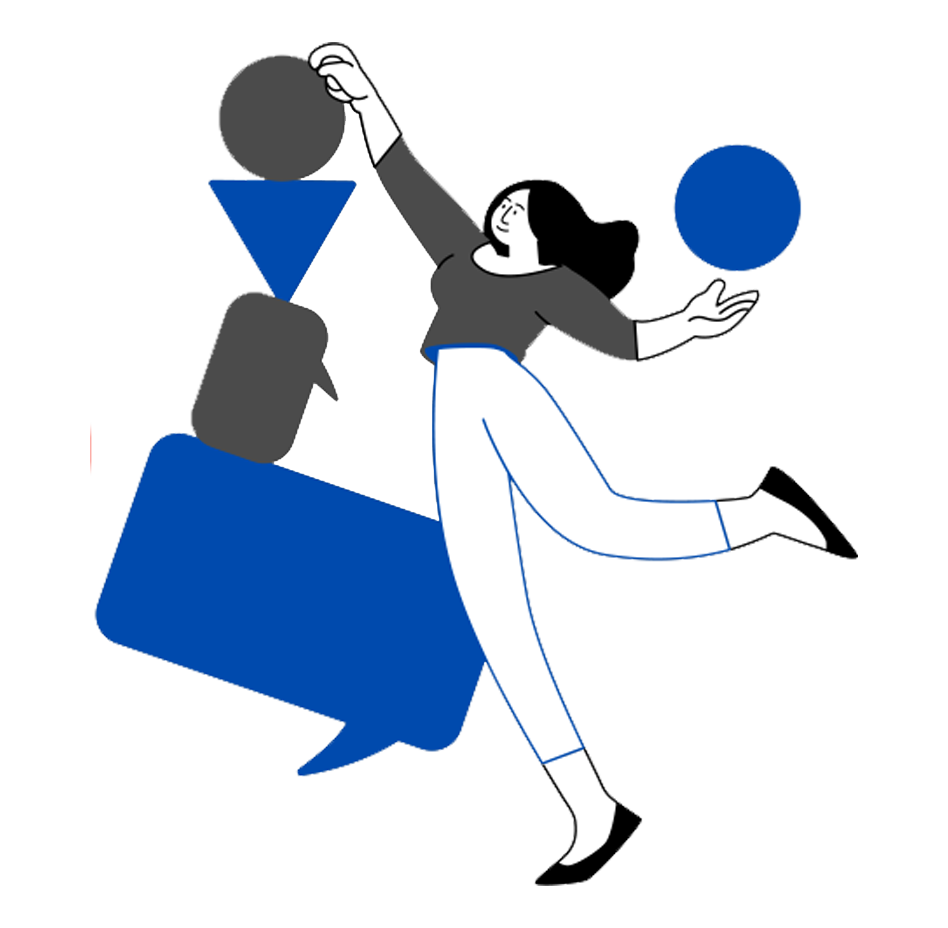Speak to our Career Expert
Speak to our Career Expert
×
Home
All Courses
Services
Webinars
Placements
Upcoming Batches
- Master Programs
- Master Program in Java Full Stack
- Master Program in Python Full Stack
- Master Program in Data Analytics
- Masters Program in Digital Marketing
- Masters Program in Generative AI
- Masters Program in Web Development
- Masters Program in Cloud Computing
- Masters Program in Software Testing
- Masters Program in AI & Data Science
- Masters Program in App Development
- Masters Program in .Net Full Stack
- Masters Program in Cyber Security
- Programming Languages
- Database
- Frameworks
- Data sciences & AI
- Web Development
- Cloud Computing
- Software Testing
- Data Analytics
- Digital Marketing
- Designing
- Career Development
- Mobile App Development